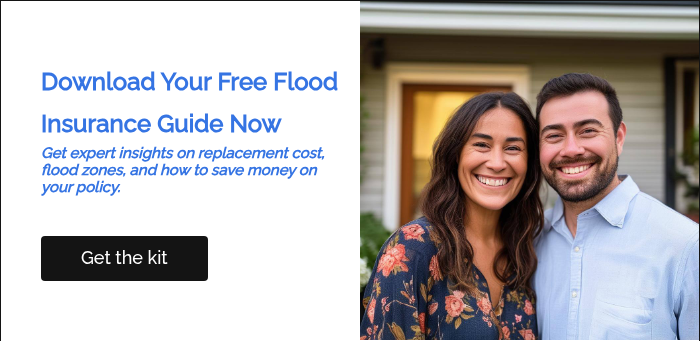Step-by-Step Guide to Using FEMA's New Flood Insurance Quote Tool
May 11th, 2025
3 min read
By Chris Greene

FEMA Flood Insurance Quote Tool: Step-by-Step Guide to Get the Right Coverage
Have you ever tried getting a flood insurance quote online, only to feel like you’re reading a foreign language?
What if you pick the wrong coverage or input a small detail incorrectly, and it ends up costing you thousands of dollars during a claim? These are common fears for homebuyers and property owners who want flood protection without delay, confusion, or costly errors.
The good news? FEMA has launched a new direct-to-consumer quoting tool for the National Flood Insurance Program (NFIP) that gives you a personalized estimate in ten minutes or less.
In this step-by-step guide, you’ll learn:
- How to accurately enter your property details
- The common mistakes that lead to quote errors or claim denials
- How to compare your FEMA quote with private flood insurance options
- When to call an expert before making a final decision
Let’s walk through it together, so you can get your quote right the first time—and protect your home with confidence.
Step 1: Input Your Property Address Correctly to Avoid Unnecessary Charges
Start by entering your property's address into FEMA’s online tool. You’ll be asked whether this is a primary or secondary residence, and that detail matters.
Tip: Secondary homes are hit with an extra $225 surcharge. If you live at the property more than 50% of the year, mark it as your primary residence to avoid it.
Step 2: Select the Correct Building Type for Accurate Coverage
- Single Family Home – One-unit detached home (most common).
- Two to Four Family Unit – Multi-unit residential buildings.
- Manufactured or Mobile Home – Requires special handling due to serial numbers.
- Condo Unit – An individual residential unit within a condo building.
Mistake to avoid: Selecting “Single Family” instead of “Manufactured” can result in denied claims or lender rejection.
Step 3: Identify Your Foundation Type to Prevent Misquoted Premiums
- Slab on Grade
- Basement
- Crawl Space
- Elevated without Enclosure
- Elevated with Enclosure
- Other
Real-world example: A Florida homeowner had a sunken living room incorrectly classified, which led to a claim denial. Know the difference between a sunken slab and a basement.
Step 4: Input Construction Type and Year Built to Match Risk Profiles
Select from:
- Frame (wood)
- Mixed (brick and wood)
- Masonry
Then enter the year built. Estimates are okay, but accuracy helps avoid policy issues.
Step 5: Add Living Space Square Footage and Number of Stories
Enter heated living space only—excluding garages, porches, or detached structures.
Include the number of stories to qualify for discounts like the machinery and equipment discount.
Understanding the Difference Between Building and Contents Coverage
FEMA’s tool provides default coverage levels you can adjust.
- Building Coverage: Protects the structure itself.
- Contents Coverage: Protects belongings inside the home.
Note: Homeowner’s insurance does not cover flood damage to contents.
Rule of thumb: Contents coverage should be about 50% of building coverage.
How Deductibles Impact Your Flood Insurance Premium
There are separate deductibles for building and contents.
Example: Raising your deductible from $800 to $3,000 might only save $20 a year. Is that worth the risk?
Know the Waiting Period Rules Before Closing on a Property
Flood insurance usually has a 30-day waiting period, but exceptions exist:
- Loan closings may qualify for no waiting period.
- Flood zone changes may allow for a 1-day waiting period.
Compare Your FEMA Quote with Private Flood Insurance Options
Once you get your quote:
- Share it with a local flood insurance expert
- Request private flood insurance quotes
- Get a replacement cost estimate
- Compare policy exclusions and waiting periods
Bonus: Private policies may include loss of use coverage, which FEMA policies don’t offer.

Avoid These Common Flood Insurance Mistakes
- Misclassifying your building type
- Incorrect foundation data
- Underinsuring contents
- Overlooking waiting periods
- Not comparing private options
FEMA Quoting Tool
Conclusion – What to Do Next
Now that you’ve walked through FEMA’s flood insurance tool step by step, you’re better prepared to input your data correctly and avoid costly mistakes.
You started this journey looking for a quick quote, but also worried about errors, confusion, or hidden pitfalls.
Your next move is to consult with a local flood insurance expert to compare your FEMA quote with private options tailored to your property’s unique risks.
At The Flood Insurance Guru, we specialize in helping property owners like you navigate both FEMA and private flood insurance so you can protect what matters most.
Want a second opinion on your FEMA quote or help reviewing private flood options?
👉 Contact us today for a personalized flood insurance comparison.
Topics: